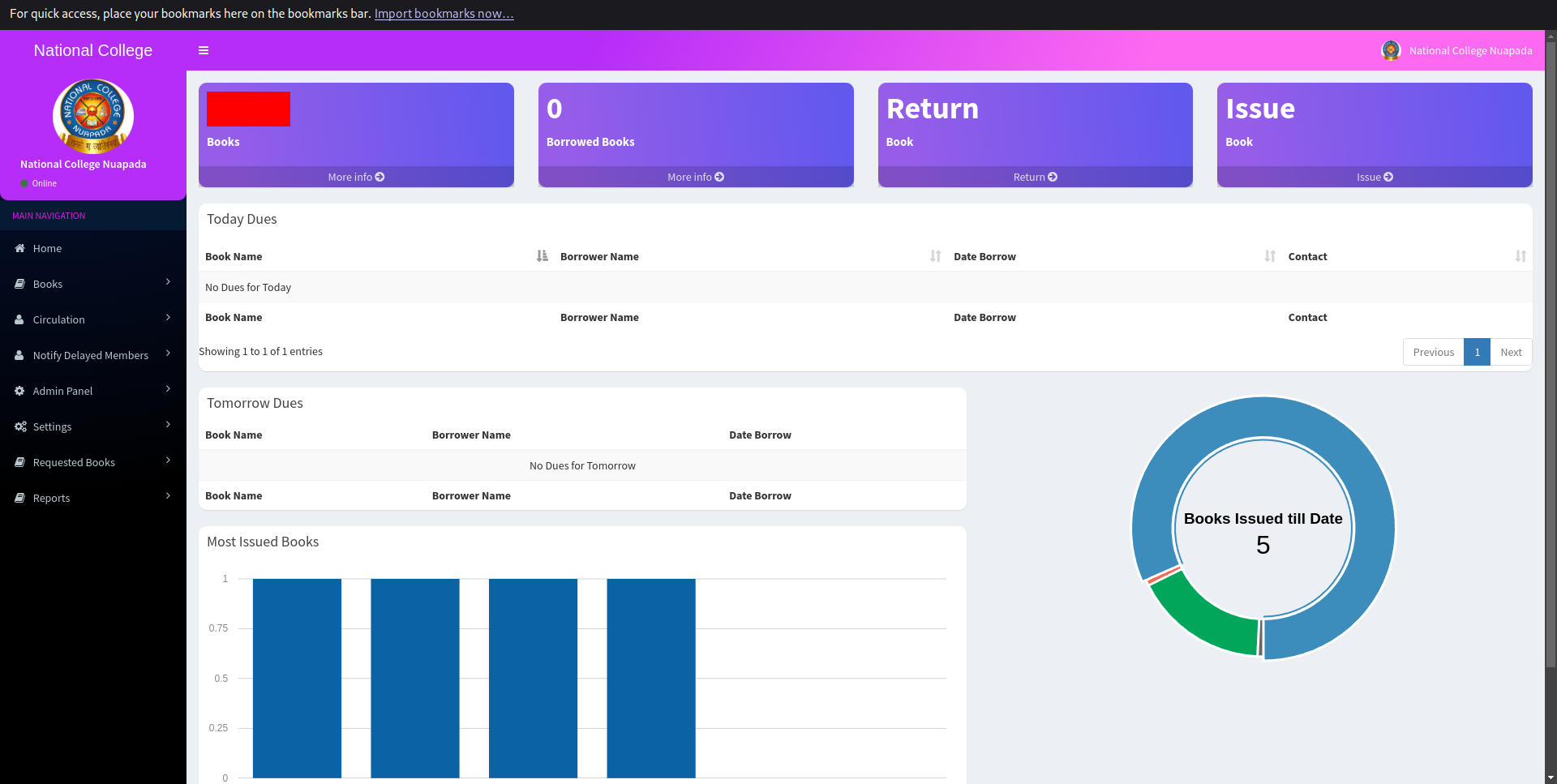Library Management With Barcode Reader
Library Management Web Application allows librarians to scan barcodes on books and user IDs to automate key operations, reducing manual errors and saving time.
Library Management System With Barcode Reader
The Library Management Web Application is a PHP-based system that uses Barcode Reader (BR) technology for fast and efficient book and user management. The application allows librarians to scan barcodes on books and user IDs to automate key operations, reducing manual errors and saving time.
Key Features:
1. Barcode-Based Operations
- Book Scanning: Scan book barcodes for quick identification during lending and returns.
- User ID Scanning: Use barcode-enabled user cards to fetch member details instantly.
2. Book Management:
- Add, edit, and delete book details such as:
- Title, Author, ISBN, Publisher, Genre, and Quantity.
- Search and filter books by title, author, or barcode.
- Track book availability in real-time.
3. Member Management:
- Register new members by collecting personal details and generating a unique barcode ID.
- Update or delete member records as needed.
- View member borrowing history.
4. Borrowing and Returns:
- Scan the member ID and book barcode to issue books.
- Automatically validate the borrowing limit (e.g., max 3 books per member).
- Simplify returns by scanning the book barcode, calculating late fees (if any), and updating the system.
5. Inventory Management:
- Monitor stock levels to ensure adequate availability.
- Generate alerts for low-stock or missing books.
6. Fine Management:
- Automatically calculate fines for overdue books based on the library’s policy.
- Track fine payments for each member.
7. Reports and Analytics:
- Generate reports on:
- Most borrowed books.
- Member activity.
- Book availability and stock trends.
- Export reports in PDF or Excel formats.
8. Admin Panel:
- Manage users with role-based access (e.g., admin, librarian, staff).
- Configure library settings like borrowing limits, fine rules, and library hours.
- Monitor system logs for security and audit purposes.